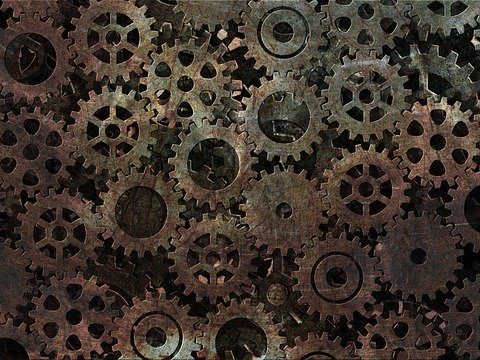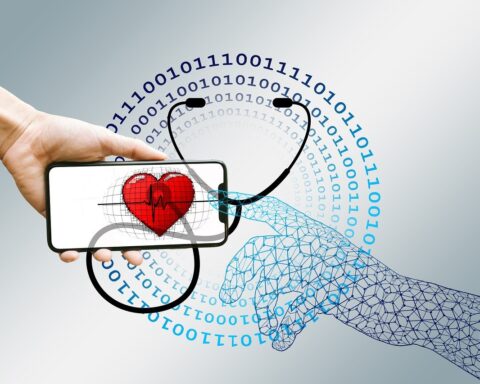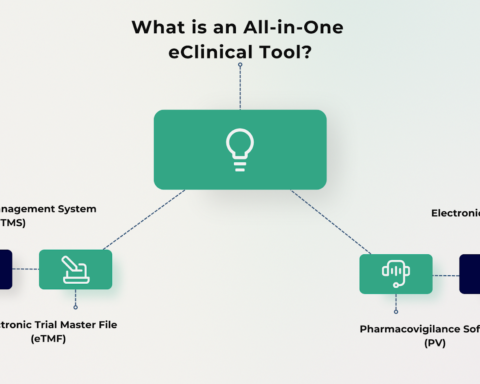Office work doesn’t immediately come to mind when you think of jobs that carry a high risk of injury. Sitting down at a desk all day certainly takes less of a toll on the body than jobs that require heavy manual labour. However, there is one particular type of injury that office workers are especially prone to carpal tunnel syndrome is a wrist condition that can cause pain, numbness or tingling in the hand and forearm.
Carpal tunnel syndrome is a condition that arises when the median nerve, one of the major nerves in the hand, is squeezed or compressed within the carpal tunnel. This compression stems from repetitive motions of the wrist and hand, such as typing on a keyboard. Carpal tunnel syndrome surgery is often required in severe cases to correct the problem, but more minor cases can be managed with a combination of pain medication, regular exercise, and physical therapy.
Of course, prevention is always better than cure, and fortunately, there are many ways that office workers can protect their hands and wrists while on the job. If you work a desk job, you’ll want to try the following tips to reduce your risk of carpal tunnel syndrome:
Improve Your Workstation’s Ergonomics
Most office workers spend the majority of their time at their desks or workstations, but many rarely think about how to set these up ergonomically. An ergonomic workstation can minimize strain on the hands, wrists, neck and other parts of the body to help prevent carpal tunnel syndrome and other painful conditions. In general, you’ll want to make sure that your chair and desk are at a height that allows you to use your keyboard without bending your arms or wrists at unnatural angles.
You may also want to look into replacing your standard-issue work equipment with more ergonomic alternatives. Ergonomic keyboards, for example, can help users get used to holding their wrists and fingers in more comfortable positions while typing. Meanwhile, ergonomic mice demand a more upright hand and wrist position than regular computer mice. This puts less strain on the muscles and may be more comfortable for users that work long hours.
Be Mindful of How You Position Your Wrists
Besides arranging your workspace more ergonomically and investing in ergonomic equipment, it also helps to simply pay attention to how you position your hands and wrists when working on your keyboard. When typing, let your hands lie straight in a gentle, natural position rather than angling your wrists above the keys with your hands pointing downward. The latter position is more likely to strain your wrists over time. Likewise, do also avoid holding your wrists in a flexed position for long periods of time, as this is also likely to cause you pain and discomfort in the long run.
Do Stretching and Strengthening Exercises Regularly
It’s always good to stretch your body after sitting and doing repetitive activities for hours at a time. Just as standing, going for walks, and doing light stretching exercises can make your back and legs feel good, you’ll also want to stretch your wrists a little every few hours. Some useful exercises include rotating your wrists gently, shaking your hands, clenching and unclenching your fingers or holding your hands out in front of you with your palms open in a “stop” position. Carefully bending your fingers back and forth can also help relieve pain and stiffness.
Avoid Bending Your Wrist Excessively
Extending your wrist past its natural range of motion, such as by flexing or bending it too much, places significant strain on your median nerve and may eventually lead to carpal tunnel syndrome. Whether or not you’re using a keyboard, be as mindful of your movements as you can and strive to keep your wrists as straight as possible. If this position doesn’t feel natural or you find yourself falling out of it frequently, wearing a wrist brace might help you hold your wrists steady for long periods of time.
Straighten Up Your Posture
Many office workers sit close to their desks in a hunched position, which compresses the muscles and nerves in the neck and shoulders. This poor posture can lead to pain and stiffness all throughout the upper body, including in the forearms, wrists, hands, and fingers.
When you work at your desk, sit upright in your chair with your back straight and your head aligned directly over your shoulders. In addition to keeping your wrists flat, you’ll also want to make sure that your elbow is always tucked in close to your body when typing or using your mouse. Avoid reaching too far across your desk across your desk
Relax Your Grip
The amount of pressure you put on the objects you handle can really add up, especially if you exert this pressure constantly throughout the day. Gripping pens too tightly, pushing down on computer keys with excessive force and other similar activities can severely strain your median nerve and give you carpal tunnel syndrome if you’re not careful. Try to be more aware of your grip strength and the amount of force you use in your day-to-day tasks and make a conscious effort to relax these if you need to.
While carpal syndrome is a common problem for office workers, it’s easy to prevent by cultivating healthy workplace habits. Being more mindful of your body and taking steps to address any pain or discomfort you feel as it arises will help you work your best for longer.